Just a few short years ago, working meant not travelling and travelling meant not working.
Fast forward to 2014, and you’ll find that travelling while working and vise versa is not only possible, but also very common.
However, it’s not as easy as you may think!
Earning money from a laptop while you zip around the world is a really cool feeling to experience, but it’s not as easy going as you may think.
In order to stay productive with work while you travel, there are a few things to bear in mind.
- You have to be motivated to stay focused and actually ‘do’ work.
- You need to have a connection to WiFi (unless you can work offline).
- You must have a back up system for your files.
- You should have a routine of some sort that fits in with your day-to-day plans
These are all important points because if you don’t implement each of them in some way, shape or form – things could get messy.
Staying Focused
For some people, staying focused is the biggest spanner in the works when it comes to getting things done. Not being able to sit down in front of the laptop and actually do what ‘needs’ do be done can cause a lot of problems.
Some people can sit down for 5 hours straight and not get a single thing done (I’ve done it thousands of times), whereas others can sit down for 20 mins and blast out a blog post or reply to those important emails that are sitting ‘unread’ in their inboxes.
There are many tips out there for keeping focused but the one that I like the most is the Pomodoro technique. What I like to do is to set the timer to bursts of 20 to 30 mins and then take a break. During this 20/30 min period, you do nothing only what you sat down to do. So, if that means writing a blog post or replying to emails, then you do just that.
No facebook, no twitter, no youtube – nothing else only what you’re meant to be doing.
Initially, this can seem a little mundane, but it gives you a short, crisp time-frame to get your stuff cleared off the plate. After a few days of using this method, it will become second nature. Plus, once you hear the alarm to signify that time is up – you’ll feel like you’ve actually accomplished something productive.
WiFi
This is something that everyone who does the whole work/travel combo has to deal with. WiFi coupled with a laptop form the basis of every mobile office.
The struggle of finding a decent internet connection while on the road is a constant tussle. For us personally, it’s probably our number 1 priority when checking into a hotel or guesthouse.
“No hot water? No problem, as long as there’s WiFi “ is something I’ve said many, many times – much to Florence’s annoyance!
Getting a mobile internet data plan in the country you’re travelling in has worked out extremely well for us, especially last year while in South East Asia. We had a WiFi connection 24/7 if we needed which was just fantastic.
While this may not always be an option if you’re only going to be in the country for a few days, then making sure that you find accommodation with a reliable connection becomes a top priority.
You can use the Hotel Wifi Test website to check the connection and see if it’s as good as the staff say it is. More often than not it will be, but in the case that it’s not then you need to know so that you can make an informed decision as to whether or not you need to work during your stay.
Obviously, you don’t always need to have a connection where you stay. You could always go to Cafe’s or somewhere like a restaurant and use the connection there – but this option isn’t always available either.
Backing up your files
What has backing up your files have to do with staying productive on the road?
Well, what happens if you’ve all your images, spreadsheets and other important files stored locally on your laptop’s hard drive and it suddenly decides to kick the bucket?
Trust me, even though you think it couldn’t happen to you, it’s still too big a risk to take by not backing up.
A simple and yet often over-looked solution is to back things up to an external hard drive. In addition to this, you should definitely use Dropbox or Google Drive if you already don’t to backup your files.
Surprisingly, a lot of people still don’t back up their work and are then left scratching their heads wondering what to do when something happens.
We use the following system for our digital lives:
– Photos and videos are backed up to an external hard-drive (will be also backing up to a cloud based storage system in the next few months to add another layer of protection)
– All our business files like spreadsheets, documents etc are stored locally on our laptops and also backed up to Dropbox.
This gives us the peace of mind knowing that if something were to happen to our local storage, then we’ve a complete physical and virtual backup to restore them from.
It’s also worth pointing out that while Dropbox and Google Drive syncs in the background, you need to schedule in a time to make scheduled backups for your images and videos.
This is important because if you’ve left it for a few weeks, then you’ve lost a few weeks worth of footage and data. Whereas if you’ve backed up every week or after you’ve taken a loads of pics, then you’re not going to lose much (if anything) at all.
Have a Routine
This sort of ties in with trying to keep focused and motivated. But it still holds very true.
Having some sort of plan of action when you wake up can save you tons of time and actually keep you on track with work.
Again, there are many different tools and software out there for creating a ‘to-do’ list. Some can be as simple or as complicated as you desire.
I prefer keeping things as simple as possible. I used to use a normal Google doc to type up the things I need to get done for the following day and away I go.
However, I’ve just started using Trello and I find it’s absolutely fantastic for keeping track. Way more efficient than a Google doc and equally as easy to use.
It’s easy to get side-tracked on the road and traveling can become a nightmare if you start to get stressed over work.
Test out a few systems for yourself and see whats works best. Everyone will have their own process but the end goal is to stay as productive as possible without letting either travel conflict with work and vice versa.
Long term travel while constantly changing locations can provide a lot of headaches when trying to keep afloat of things. By having a good solid plan and keeping focused, it becomes more manageable and most importantly – enjoyable!
Do you use a similar approach if you work while you travel? We’d love to hear your suggestions as we’re always refining how we manage work and travel.


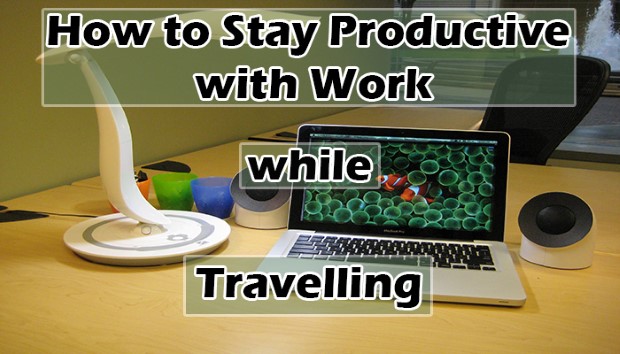









Great post guys, we use Trello too and love it, so easy to use and share stuff.
I use Flickr for storing my photos so I can keep them neat and organised into albums. The only downside is if we don’t have any wifi, I can’t access them 🙂